- HOME
- Geographic Routing
Geographic Call Routing
Control where calls are being answered based on caller location
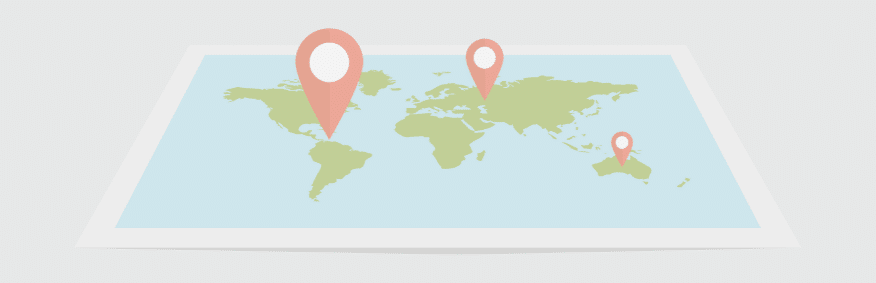
Calls can be routed via the location of each caller to your business. Jet’s geographic call routing ensures that your customers speak to the right agent without being put on hold and bounced around between different departments and staff members. With our fully integrated divert calls solution, this can be achieved for all calls, or only selected call types, reasons or certain locations.
Why route calls based on geography?
.
Proximity
Help callers find the nearest location and connect to your nearest store.
Base call centre answering hours on the local time the call was made. Or send after-hours calls to a call centre that is still open.
Tailored Messages
Different areas may have different pricing, branding, terms and conditions and laws.
Routing to suit your needs
Automatic Geographic Routing vs IVR Geo Routing
There are two distinct ways to geo divert calls. One is Automatic Geo Routing and the other is IVR call Routing. As they are distinct methods we will explain them both so you know the best one that suits your business
What is Automatic Geographic Routing?
Automatic Call Routing is when the caller’s location is solely determined by Jet’s telecommunications network. Mobile location information (Moli) from mobile towers and Caller Line Identification (CLI) for fixed line callers is used to designate location. Examples of Automatic Geo Routing are:
- SZU - major cities and towns
- District - larger areas within states covering multiple towns and cities
- States
- Countries
What is IVR Geographic Routing?
IVR Geo Routing is where the geography of the caller is determined by the information in an IVR. Examples of IVR Geo Routing are:
- Postcode - Using designated Australia Post Code tables
- State - select the state
- Nearest Store - select store via prompts
Make changes with the click of a mouse
Managing Geographic Routing with Jet
You can manage both your IVR and Automatic Geo Routes via your Call Flow Builder within your Jet Hub portal.
For more information on how to set up call routing go to our Knowledge Base !
Jet Interactive - Advanced Call Routing Technology and Customisable Solutions
Jet’s advanced routing technology ensures that calls are routed in the most appropriate direction based on the caller’s geographic location. Our advanced technology helps your business be always accessible to your customers, no matter where they are calling from.
As a trusted cloud based phone system, we understand the importance of providing exceptional customer service and enhancing business operations. Our geographic routing service is one of the many ways we help businesses achieve these goals. From a Number Management system to other advanced resources, products and features: check out our solutions and how they can benefit your business.
Frequently Asked Questions
Not always, Automatic routing works by the geography obtained by the Jet network
Location is not always automatically identified for all calls. In about 10% of calls the Moli or CLI is not identified. For these calls a catch all or default answering point needs to be provided. Jet’s easy to use callflow builder can pickup these calls to ensure that they don’t go unanswered
Yes! Jet’s callflow builder can divert calls based on location or geo IVR to your existing phone system, to a Jet business phone system or to a combination of the two