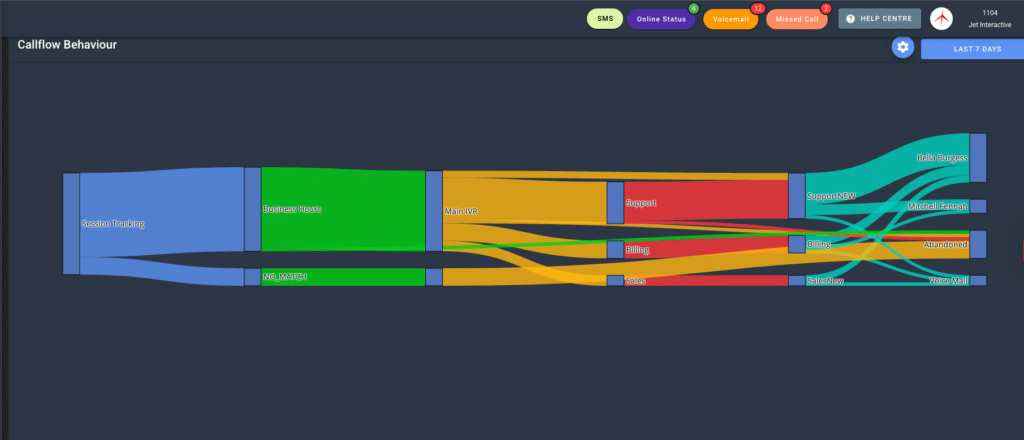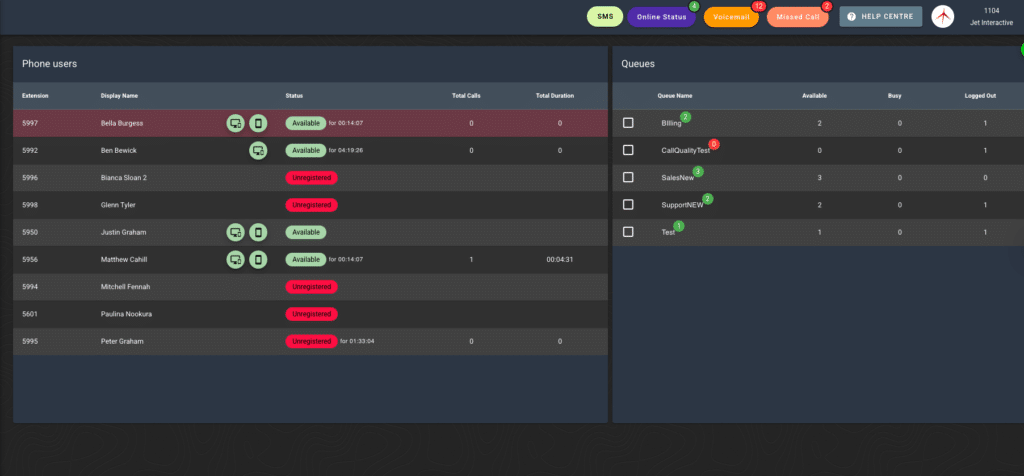- HOME
- User Management
Manage your Fixed and Mobile phone users in one place
Manage the people who use your Jet Business Phones, Jet Cloud Mobile from within your Phone User interface with a click of a mouse through advanced telecommunication management.
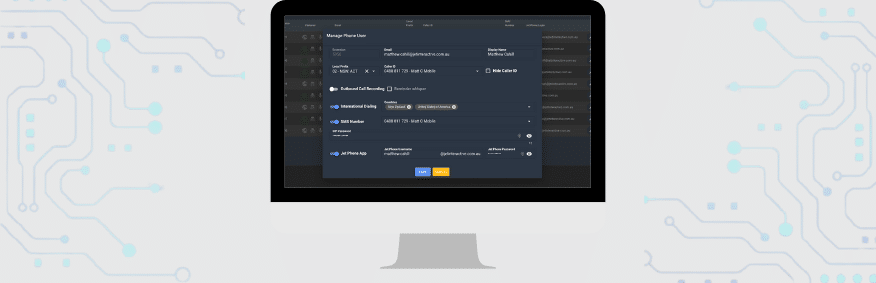
You can now manage staff within your telecommunication systems management with ease. Allocated numbers to individuals. Manage Recording. Add people to call lines and ring groups via the Call Flow builder. You will find the Phone User interface with the Jet Hub portal.
.
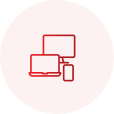
Business Phone PABX
add users to any part of your Jet Business Phone System Via the Call Flow builder

Perfect for training and quality assurance. Add Recording To agents from the user management
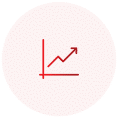
Call Reporting
Understand call flow behaviour, agent availability and view every call made and taken with Jets Business Phone System Reporting suite
Jet Hub Users
Besides the staff that take and make calls, our telecommunication management helps to follow people that log in to manage your Jet Network. You can organise different levels of access that includes
- Accounts - For those that just need acccess to invoices and payments
- Reports - For those users that just need to run repots, listen to voicemails or phone recordings
- Admin - Allows you to do the above along with edit callflows and order products and numbers
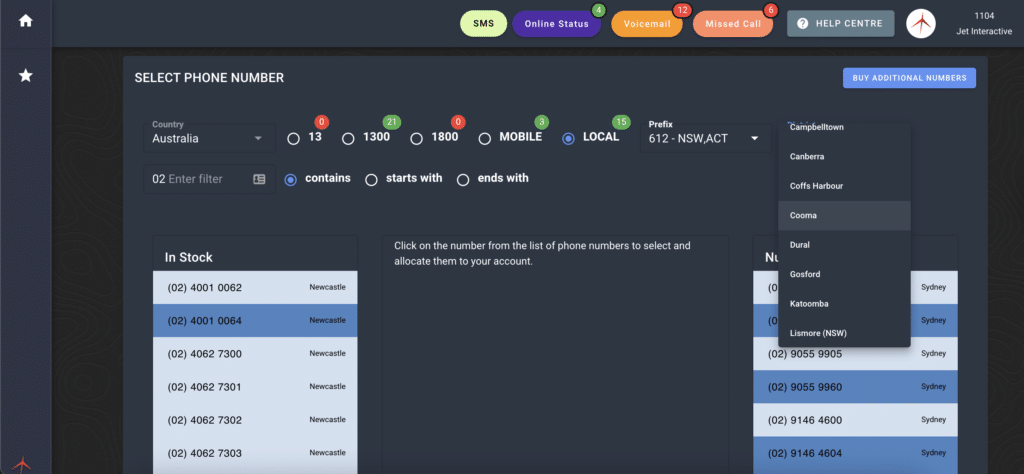
Improve your Telecommunication Management with Jet Interactive
Jet’s comprehensive telecommunication systems management solutions will help you optimise your communications and reduce business costs.
How our telecommunication network management will help?
- We help optimise your telecommunications network to improve performance, increase bandwidth, and reduce downtime.
- We offer an advanced approach to monitoring your telecommunications spending, identifying cost-saving opportunities, and negotiating better contracts with your service providers.
- We help you manage your telecommunications ensuring compliance with service level agreements, and resolving any issues that may arise.
- We offer comprehensive service desk support to ensure that your telecommunications systems and applications are always up and running.
- Reduce telecommunications costs
- Improve business performance and reliability
- Enhance user productivity and satisfaction
- Simplify vendor and service provider management
- Ensure compliance with regulatory requirements
View Activity OF users
User Reporting
Call Flow Behaviour
It is one thing to build complex customer centric call flows within your business but without visualisation then it is impossible to manage them. This is where the Call Flow Behaviour report comes into its own.
What does this report show:
- Calls Per User - Number of calls that each staff member receives
- IVR Options - Volumes via each IVR option
- Marketing Source - What marketing source is driving each individual sales call
Phone User Availability
View what staff are online and available for calls. Phone Users, along with what device they are active on are shown.