Jet Hardware
We have the following hardware at the following retail prices.
- HOME
- Business Phone System
- HARDWARE
Jet Hardware
We have the following hardware at the following retail prices.


Yealink T54W
Colour screen high function desk phone and can be expanded to handle an extra 50 contacts. Also functions as a base station for up to 4 wireless handsets.
- Desk Phone: $407 plus GST
- Expansion Board: $200 plus GST

Yealink T57W
Big Touch Screen great for managing multiple lines and contacts.
- Desk Phone $495 plus GST
- Expansion board $200 plus GST
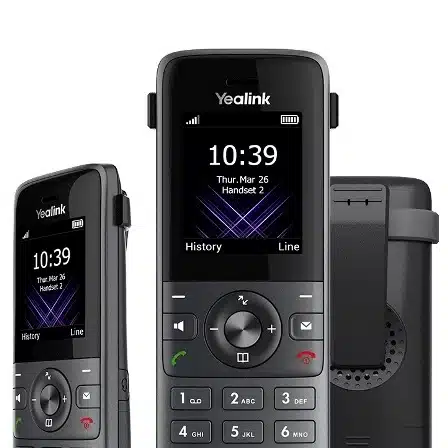
Yealink W73H
Mobile handset that can run off a compatible desk phone or base station.
- $139 plus GST
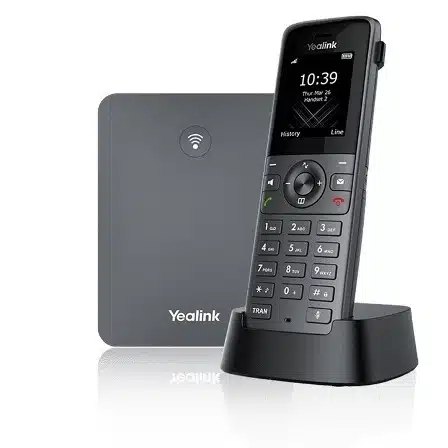
Yealink W73P
Portable handset and base station combo.
- $209 plus GST

WH62
Works with either a desk phone or Jet Softphone App or both.
- $250 plus GST

WH66
Works with either a desk phone or Jet Softphone App and has Bluetooth for mobiles.
- Headset and base unit $458
- Mobile stand and charger $169
Model
T54W
T57W
W73H
W73P
WH62
WH66
Purchase Option
Hardware Cost*
$495
$407
$139
$209
$250
$458
Rental Option
Rental Option
$30
$42
$15
$21
$26
$38
Rental Term
24 month minimum
24 month minimum
24 month minimum
24 month minimum
24 month minimum
24 month minimum
Critical Information Summary
* One off cost of hardware. Also requires a monthly Hardware Support cost of $7.95 per month.
Conditions
- Set up fees for all newly supplied hardware is $150 per handset. This is for programming, freight and set up.
- The above pricing does not include calls or phone numbers which are sold separately.
- All prices are inclusive of GST and are in Australian Dollars
Buying Hardware Outright
- Hardware is owned by the customer and comes with a 12 month warranty. After 12 months any faults are not the responsibility of Jet.
Rented Hardware
- Hardware always remains the property of Jet Interactive Pty Ltd.
- The minimum rental term is 24 months unless stated otherwise in your Jet Agreement
- Upgrade hardware at month 60 unless otherwise stipulated in your Jet Agreement